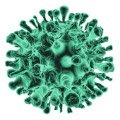Ethernet splitters, hubs, and switches are essential network devices that can help you expand your home network. They differ in the features they offer and how well they work with your system.
For instance, a splitter would be helpful if you have two rooms with a router and a computer in another. However, it should always be used in pairs to avoid signal interference.
Power
Ethernet splitters work by dividing an ethernet connection into two separate links. They can help you connect multiple devices simultaneously without using extra ethernet ports on your router. In addition, Ethernet splitters are easy to set up and don’t require any power supply.
But, before you use an Ethernet splitter, it’s essential to understand its work and limitations. This will help you determine whether they are the right solution for your needs.
For example, you want to connect a computer and a gaming console in two rooms but only have one ethernet wall jack. In this scenario, you would combine both cables from the router to one ethernet splitter and then plug the ethernet splitter into each device.
This method can be helpful in some circumstances but has several drawbacks. It limits each device to a maximum network speed of 100Mbps. Also, the number of connected devices is limited to just two. This can make ethernet splitters less than ideal for more extensive networks.
Connectors
Ethernet splitters are used to provide multiple ethernet connections to a single device. They come in pairs and work by merging signals from the primary device (usually a router), then splitting those into two separate channels for use with other devices. They are an inexpensive option for adding ethernet ports to your home network.
However, they do have some drawbacks. First, they can only offer a maximum speed of 100Mbps per port, which means that resources in a network capable of providing more than that won’t be fully optimized. Furthermore, they limit the number of devices that can be connected to just two.
A better solution is to opt for a docking station, which can add more connectivity ports to your laptop or desktop computer while saving on cable length and costs. The best docking stations offer a wide range of ports, including HDMI, USB-C, Thunderbolt, and more, making them an excellent choice for anyone wanting to add extra ethernet connections to their device.
Speed
Ethernet splitters look like little gizmos with two ports on one side and a single port on the other. They’re usually used to reduce the number of cables and wall jacks in a home or office that have to connect to a router via hard lines. Ethernet splitters are based on the old 100BASE-T standard, which limits their speed to about 100Mbps.
This can be an issue, mainly when a home network runs a faster, more advanced protocol such as 10G or 1000Mb. A network switch or hub instead of an ethernet splitter is more suitable.
Ethernet switches, and hubs can expand a network by adding additional devices. However, working theory and usage differences can impact the best choice for a specific network setup. Unlike splitters, network switches also require a power input, making them less ideal for the most basic splitting requirements. They’re better suited for expanding a wired local area network with multiple computers, printers, and other networking equipment. They’re also more expensive than Ethernet splitters.
Reliability
An Ethernet splitter is a reliable network device that allows two devices to connect. It reduces the number of Ethernet ports required on your router and the number of cables used in the setup. It also increases the reliability of your connection by preventing data loss and ensuring that all links work correctly.
An ethernet splitter is inexpensive and easy to use compared to other networking equipment. It does not require a complicated setup or software and is perfect for residential networks with fewer than two connected devices in the same room, such as a home router and desktop PC.
The most common scenario where an ethernet splitter is functional is when you want to run a network between two rooms. You can take two ethernet cables from your router and plug one end of each line into the splitter. One side of the splitter will merge the signals from the router, while the other will unmerge them into two channels, connecting two devices.
Installation
Using Ethernet splitters requires no complicated setup or software, and it’s a great option in situations where the number of devices is limited. However, Ethernet switches are usually better for most home networks, providing higher speeds and more ports.
Ethernet splitters use a standard Ethernet cable containing four twisted pairs of copper wire (eight wires total). They divide each team into two separate connections, which can be connected to devices that need a wired connection.
For example, imagine you have an Internet router in Room A and a computer and printer in Room B, but each room only has one ethernet wall jack. You would connect the two wires from the router to the first ethernet splitter. Then the other side of the splitter would be connected to the wall jack in Room A. You’d then connect the computer and printer to the other ethernet splitter and then hook that up to the wall jack in Room B.